DICT-OBJ-FILE
Usage Example: V8-0-08
----------------DICT-OBJ-FILE Usage Examples-------------
1. Creating the dictionary object file and writing it to the persistent storage file.
2. Reading the dictionary object file from the persistent storage file and accessing its objects
#include "DictObjFile.h"
#include "DictObjCont.h"
/*
** Example 1: How to create a dictionary object file and write it to the
** persistent storage file.
*/
// The (absolute or relative) name of the dictionary file should be
// stored in dictFileName
string dictFileName;
// The (absolute or relative) name of the DDL file should be
// stored in ddlFileName
string ddlFileName;
// The (absolute or relative) name of the persistent storage file for
// the dictionary object file should be stored in persStoreFileName
string persStoreFileName;
// Create dictionary object file
DictObjFile dictObjFile(persStoreFileName, dictFileName, ddlFileName);
// Build dictionary object (this will also parse and process the
// dictionary)
dictObjFile.Build();
// Write the dictionary object file to the persistent storage file
// (with the name persStoreFileName)
dictObjFile.Write();
/*
** Example 2: How to read the content of a dictionary object file from
** the persistent storage file and access its objects.
*/
// The (absolute or relative) name of the persistent storage file for the
// dictionary object file should be stored in persStoreFileName
string persStoreFileName;
// The name of the dictionary (block)
string dictName;
// Item name
string itemName;
// Create dictionary object file
DictObjFile dictObjFile(persStoreFileName);
// Read the dictonary object file from the persistent storage file
dictObjFile.Read();
// Get access to the dictonary object container with the name dictName
DictObjCont& dictObjCont = dictObjFile.GetDictObjCont(dictName);
// Get and print dictionary title
const vector<string>& title = dictObjCont.GetAttribute(ObjContInfo::CIF_DDL_CATEGORY_DICTIONARY, ObjContInfo::CIF_DDL_ITEM_TITLE);
cout << "Dictionary " << dictName << "\'s title: " << title[0] << endl;
// Get access to an item object container with the name itemName
ObjCont& itemCont = dictObjCont.GetObjCont(itemName, RcsbItem);
// Get and print item's construct attribute values
const vector<string>& construct = itemCont.GetAttribute(ObjContInfo::CIF_DDL_CATEGORY_ITEM_TYPE_LIST, ObjContInfo::CIF_DDL_ITEM_CONSTRUCT);
cout << "Item: " << itemName << "\'s construct attribute values: " << endl;
for (unsigned int conI = 0; conI < construct.size(); ++conI)
cout << construct[conI] << endl;
![[CIF home page] [CIF logo]](https://www.iucr.org/__data/assets/image/0015/131037/CIF_white.png)
![[International Tables Vol. G]](https://www.iucr.org/__data/assets/image/0014/11156/g.gif)
