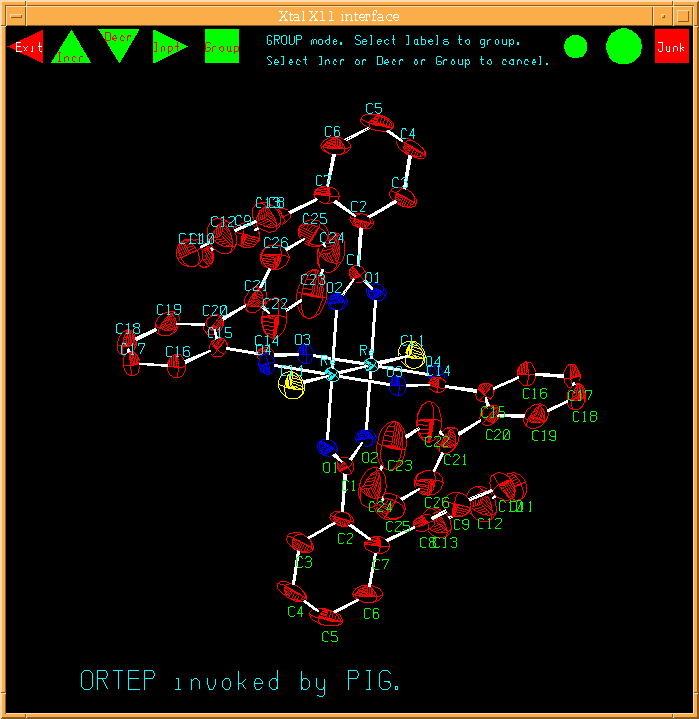4.51. PREVUE: Modify text in plots
Authors: Victor Streltsov, Doug du Boulay & Syd Hall
Contact: Syd Hall, Crystallography Centre, University of Western Australia, Nedlands 6907, Australia
PREVUE is a screen-based interactive display routine for manipulating text on plots. It outputs a plot file pre. The pre file can be read by PLOTX to produce hardcopy plots.
4.51.1. Description
PREVUE enables the user to manipulate test strings in a plot. The plot itself cannot be altered, but may be enlarged or reduced in size during the text manipulation (the output plot size is unaffected by this resizing).
A character string may be moved by clicking on it (which causes it to disappear from the screen) and then clicking on the screen where the string is to be positioned (where it becomes visible). The string is repositioned with the bottom left corner at the mouse release position.
Eight control buttons are displayed at the top of the plot screen.
The red JUNK button is the rubbish bin for unwanted text. A string moved into this box will be deleted from the output plot.
The two green circular ZOOM buttons are for enlarging and reducing the plot. These are for display convenience only and do not affect the output plot data.
The two green triangular INCR and DECR buttons are used to increase and decrease the font size of all character strings by 10%.
The square green GROUP button, allows selective labels to be moved collectively, or preferentially resized. Selecting GROUP enables a new graphics mode whereby labels can be selectively grouped. Selecting a non-selected label, adds it to the group and reselecting it deletes it from the group. Grouped labels change color and remain grouped until the GROUP button is reselected. Right mouse button clicking anywhere in the display window, which is not occupied by a text label, combined with a drag and release, EXCLUSIVE OR's the labels contained within the rectanglular region indicated. Left mouse button clicking anywhere in the display window, which is not occupied by a text label, combined with a drag and release, moves ther position of all grouped text labels collectively. Pressing a mouse button over the Junk button permanently deletes all currently grouped labels. There is no undo. Selecting INCR/DECR buttons, resizes only the grouped labels. The GROUP mode is de-activated by reselecting GROUP
The green INPT button is used to insert a new character string. After clicking on the position for the input string this is entered on the keyboard, terminated by a carriage return.
The red EXIT button steps to the next plot file frame if more than one exists. If there are no more frames present on the input file PREVUE provides the option to automatically invoke PLOTX to generate hardcopy postscript or HPGL output. If iether of these output formats is desired, a menu of format controls for each format is invoked. Note that only A3, A4 and landscape mode are available options for HPGL. When choices are made choose the red OK control to terminate PREVUE and continue.
The output file pre will contain all changes to the text data. Note that PREVUE will not read a pre file unless it is renamed.