A font for crystallographic symmetry elements
A font, cryst, has been created by Ulrich Müller for displaying crystallographic symmetry axes in the style of the space-group diagrams in International Tables for Crystallography.
![[font map]](https://www.iucr.org/__data/assets/image/0007/19825/fontrmap2.jpg)
The following files are available for download.
- cryst.afm Adobe Font Metrics file (Postscript)
- cryst.pfb Adobe binary PostScript font description
- cryst.mf Metafont source file for TeX/LaTeX
- cryst.tfm TeX font metrics file
- cryst1.ttf Truetype font
- cryst1.pdf Documentation (in German)
Instructions for use in TeX applications
Installation
cryst.mf contains the METAFONT file to produce the pk files. cryst.afm and cryst.pfb contain the PostScript Type 1 fonts (for PostScript or pdf output).Create a new subdirectory cryst1 in your directory of the tfm (tex font metrics) files (e.g. \texmf\fonts\tfm\public\cryst1 for MikTex under Windows or /usr/share/texmf/fonts/tfm/cryst1 for Linux RedHat). Copy cryst.tfm into this directory.
Create a new subdirectory cryst1 in your directory of METAFONT files (e.g. \texmf\fonts\source\public\cryst1 or /usr/share/texmf/fonts/source/cryst1). Copy cryst.mf into this directory.
Create a new subdirectory cryst1 in your directory of afm (Type 1) files (e.g. \texmf\fonts\afm\cryst1 or /usr/share/texmf/fonts/afm/cryst1). Copy cryst.afm into this directory.
Create a new subdirectory cryst1 in your directory of pfb (Type 1) files (e.g. \texmf\fonts\type1\cryst1 or /usr/share/texmf/fonts/type1/cryst1). Copy cryst.pfb into this directory.
Tell dvips (for PostScript output) where to find the files. To this end, insert the following line into the file config.ps:
p +cryst1.map(config.ps is in a directory like \texmf\dvips\config or /usr/share/texmf/dvips/config). If you use pdfTeX, insert
map +cryst1.mapto your pdftex.cfg file (in \texmf\pdftex\config or /usr/share/texmf/pdftex/config).
Create a new file cryst1.map in a new subdirectory of the directory of map files (e.g. \texmf\dvips\cryst1 or /usr/share/texmf/dvips/cryst1). The file cryst1.map consists of one line:
cryst cryst1 <cryst.pfbFinally, tell TeX which new files and directories exist. This is done by a command like
initexmf -u
for MikTeX under Windows, or run texhash under root in the shell of Linux RedHat.
Usage
Include the following commands in the preamble of your document:
\DeclareFontFamily{U}{cry}{\hyphenchar\font=-1}
\DeclareFontShape{U}{cry}{m}{n}{ <-> cryst}{}
\newcommand{\cry}[1]{{\usefont{U}{cry}{m}{n} \symbol{#1}}}
To produce the graphical symbol number n in the text, use the command
\cry{n}
n is the number of the symbol in the list of symbols (see file cryst1.pdf). For example, the command \cry{41} will produce the symbol for a 4_1 axis.
Use
\put(..,..){\makebox(0,0)[Pos]{\cry{..}}}
commands to position the symbols in \put commands in picture environments (cf. file cryst1.pdf).
Copyright and Licence
Copyright (c) 2008 by Ulrich Mueller, Fachbereich Chemie, Philipps-Universitaet Marburg, Germany.
This work may be distributed and/or modified under the conditions of the LaTeX Project Public License, either version 1.3 of this license or (at your option) any later version. The latest version of this license is in http://www.latex-project.org/lppl.txt and version 1.3 or later is part of all distributions of LaTeX version 2005/12/01 or later.
This work has the LPPL maintenance status `maintained'.
The Current Maintainer of this work is Ulrich Mueller.
This work consists of the files cryst.mf, cryst.afm, cryst.pfb, cryst1.tex and the derived cryst.tfm and cryst1.pdf.
Fachbereich Chemie, Philipps-Universität, D-35032 Marburg, Germany