CIFPARSE-OBJ
Description
CIFPARSE-OBJ is a package that was developed to provide an object-oriented application interface to information in mmCIF format. This package includes several classes for accessing data dictionaries and mmCIF format data files.
Distribution
If you wish to install and use this software you should download the most up-to-date version from the above Web site. The links below are to copies which are suitable for browsing or for use if the primary Web site is not available. However, they may be out of date and lack the full functionality of the latest version.
- stable source for Unix: gzipped tar archive cifparse-obj-v7.025-prod-src.tar.gz
- individual source files
Status
CIFPARSE-OBJ is distributed from the Rutgers site of the Research Collaboratory for Structural Bioinformatics (RCSB) and forms an important component of the software systems used in the Protein Data Bank. Comments should be directed to jwest@rcsb.rutgers.edu.
Language and platform
The software is written in C++ and should run on versions of Unix with suitable C++ compilers.
Documentation
-
Installation: For Unix-type installations, copy the gzipped tar archive cifparse-obj-v6.302-prod-src.tar.gz into an empty directory; gunzip and extract files using the Unix tar utility. Build the CIFPARSE-OBJ library using the make utility; run the test programs with 'make test'
cp cifparse-obj-v7.025-prod-src.tar.gz /g/h/i; cd /g/h/i
If gzip or tar are unavailable, individual source files may be saved to the build directory.
cat cifparse-obj-v7.025-prod-src.tar.gz | gunzip | tar xvf -
cd cifparse-obj-v7.025-prod-src
make
make test
For more details see the Installation Notes - CIF PARSER Documentation
- CIF File Documentation
- Usage examples
Terms and conditions of use
Copyright in the software © Rutgers - The State University of New Jersey
Authors: Olivera Tosic and John Westbrook
The software is distributed here under licence from the Protein Data Bank/RCSB. Use of the software is governed by the PDB software licence. Queries concerning any other use should be directed to sw-help@rcsb.rutgers.edu.
![[CIF home page] [CIF logo]](https://www.iucr.org/__data/assets/image/0015/131037/CIF_white.png)
![[International Tables Vol. G]](https://www.iucr.org/__data/assets/image/0014/11156/g.gif)
