pdCIFplot
Description
pdCIFplot is a program for inspecting Rietveld fits from pdCIF, distributed as part of the ciftools package. As this program is no longer maintained, use of the IUCr’s on-line plotCIF service (https://publcif.iucr.org/services/tools/pdcifplot.php), which provides largely the same capabilities, is encouraged.
Distribution
If you wish to install and use this software you should download the most up-to-date version from the above Web site. The links below are to copies which are suitable for browsing or for use if the primary Web site is not available. However, they may be out of date and lack the full functionality of the latest version.- Unix gzipped tar file ciftools.tar.gz
- Linux distribution, including a version of Tcl/Tk that will run on most recent versions of Linux and includes libraries for the BWidgets enhancements and the BLT graphics package
- Silicon Graphics distribution, including a version of Tcl/Tk that will run on all releases or IRIX 6.5 and includes libraries for the BWidgets enhancements and the BLT graphics package
- self-installing Windows executable file that installs all files needed, including the necessary Tcl/Tk and BLT software
- Mac OS X distribution, including an X11 version of Tcl/Tk and the BLT graphics package
- individual source files
Status
This program has not been tested with the most recent releases of Tcl/Tk. pdCIFplot is no longer being updated and no support can be offered if it fails or cannot be installed on newer computers.
Language and platform
The software is written in Tcl/Tk and should run on most operating systems that support Tcl/Tk. The BLT graphics package is required for pdCIFplot; this package may not be available for as wide a variety of platforms.
Documentation
-
Installation: For Windows installation, run the self-installing executable file ciftools.exe.
For Linux or Silicon Graphics installations, copy the relevant gzipped tar file into an empty directory; gunzip and extract files using the Unix tar utility.cp ciftools.tar.Z /d/e/f; cd /d/e/f
uncompress ciftools.tar.Z; tar xvf ciftools.tar
For generic Unix-type installations, copy the gzipped tar file ciftools.tar.gz into an empty directory; gunzip and extract files using the Unix tar utility.cp ciftools.tar.Z /d/e/f; cd /d/e/f
If gzip or tar are unavailable, individual source files may be saved to the build directory.
uncompress ciftools.tar.Z; tar xvf ciftools.tar
The Mac OS X distribution is a compressed disk image file. Mount this file by double-clicking on it. This should create a new volume in your top-level ("Computer") called "CIFvol"; clicking on this device will open a finder window with a single folder ("ciftools") present. (Some browsers will automatically perform this mount step for you.) It is possible to run CIFEDIT and pdCIFplot directly from the compressed disk image. However, it is recommended that you copy the entire package to your computer by dragging the gsas folder icon to another finder window, or by clicking on it and using Copy and Paste.
For more details see the Installation Instructions - Using CIFEDIT to view and edit CIFs
- Using pdCIFplot to display Rietveld refinement results
Terms and conditions of use
The author of the CIFTOOLS programs is a US Government employee, which means that the codes are not subject to copyright.
Neither the US Government nor the author makes any warranty, expressed or implied, or assumes any liability or responsibility for the use of this information or the software described here. Brand names cited herein are used for identification purposes and do not constitute an endorsement by NIST.
Author: Brian Toby.
Some files accompanying the software as part of the installation are distributed under the GNU General Public License or other open-source licenses. Please see the licensing information in various subdirectories for details.
![[CIF home page] [CIF logo]](https://www.iucr.org/__data/assets/image/0015/131037/CIF_white.png)
![[International Tables Vol. G]](https://www.iucr.org/__data/assets/image/0014/11156/g.gif)
