Db Loader
Usage Examples: V4-0-17
----------------Db Loader Application Usage Examples-------------
1. Schema Processing
In order to prepare a relational database schema (and relevant shell scripts),
"-schema" command line option is used.
Example 1: An example of preparing a MySQL schema. It is assumed that schema
mapping configuration file is "schema_mapping.cif" and the database name is
"testdb".
db-loader -map schema_mapping.cif -server mysql -db testdb -schema
The result of this command are the following generated files:
DB_LOADER_SCHEMA_COMMANDS.csh - this script is executed to do all schema
related processing on the DB server. It
utilizes the two *.sql files described below
in order to first delete the existing schema
and then create a new one.
DB_LOADER_SCHEMA_DROP.sql - SQL instructions to delete existing schema tables
from DB (prior to loading new schema)
DB_LOADER_SCHEMA.sql - SQL instructions for creating the DB schema
To generate schemas for other databases use proper name in the "-server" option.
Example 2: An example of preparing an XML schema. It is assumed that schema
mapping configuration file is "schema_mapping.cif".
db-loader -map schema_mapping.cif -xml -schema
The result of this command is a single file:
DB_LOADER_SCHEMA_XML.xsd - an XML schema file
2. Data Processing
CIF data input
In a single invocation, this application can process either one CIF file or
multiple CIF files. A single file is processed using the "-f" command line
option. Multiple files are processed using the "-list" command line option.
"-list" expects a file name, which contains a list of CIF file names (separated
by newlines) which are to be processed.
DB data output
Data output can be generated in several formats:
1. SQL output format (for SQL loading). This is indicated by the "-sql" switch.
The data is stored in SQL statements and DB server loading is done by executing
those statements.
2. BCP output format (for bulk loading). This is indicated by the "-bcp" switch.
The data is stored in separate files and DB loading is done in bulk. Bulk
loading is preferrable for large sets of CIF files.
3. XML output format. This is indicated by the "-xml" switch. The output is
an XML equivalent of the relational database data.
Additional processing
DbLoader is capable of revising its schema mapping information, based on the
data being processed. In order to activate this feature, "-revise" option
can be used during data processing. After creating the revised schema mapping,
it is necessary to update the current schema mapping configuration file. This
is done using the "-update" command line option.
Example 3: In this example one CIF file (my_file.cif) will be converted to
MySQL server data in SQL format. It is assumed that schema mapping
configuration file is "schema_mapping.cif" and the database name is "testdb".
Note that schema mapping will not be revised, since "-revise" option is absent.
db-loader -map schema_mapping.cif -server mysql -db testdb -f my_file.cif
The result of this command are the following generated files:
DB_LOADER_COMMANDS.csh - this script is executed to do all data
related processing on the DB server. It
utilizes an SQL file described below
to do DB loading.
DB_LOADER.sql - data in form of SQL instructions that is to be loaded.
To generate schemas for other databases use proper name in the "-server" option.
To process multiple files at once, use "-list" instead of "-f" option.
To also revise the schema mapping, use "-revise" option followed by the name
of the file to which a revised schema mapping is to be stored.
Example 4: In this example three CIF files (file-1.cif, file-2.cif and
file-3.cif) will be converted to Sybase server data in BCP format. It is assumed
that schema mapping configuration file is "schema_mapping.cif" and the database
name is "testdb". Data field terminator is set to '&##&\t' and data row
terminator is set to '$##$\n'. The schema mapping will be revised and
written to "revised_schema_mapping.cif".
db-loader -map schema_mapping.cif -server sybase -db testdb -ft '&##&\t' \
-rt '$##$\n' -list file_list.txt -revise revised_schema_mapping.cif
The content of the file "file_list.txt" is this:
file-1.cif
file-2.cif
file-3.cif
The result of this command is the following generated files:
DB_LOADER_COMMANDS.csh - this script is executed to do all data
related processing on the DB server. It
utilizes an SQL file described below to first delete
data and then the other script to load the data.
The actual data is stored in *.bcp files.
DB_LOADER_DELETE.sql - statements to delete the data (if it exists)
DB_LOADER_LOAD_COMMANDS.csh - the script which utilizes *.bcp files and loads
the data to the DB server
*.bcp - files containing the data to be loaded in bulk
To generate data for other databases use proper name in the "-server" option.
Note that for other databases, there may be differences in the number and
types of files that are needed for bulk loading.
Example 5: In this example the current schema and the revised schema mapping
are combined to create a new schema mapping.
db-loader -map schema_mapping.cif -update updated_schema_mapping.cif \
-revise revised_schema_mapping.cif
After executing this command, an updated schema mapping is stored in the file
"updated_schema_mapping.cif" and can be used in future data processing with
"-map" option.
Example 6: In this example one CIF file (my_file.cif) will be converted to
XML data output. It is assumed that schema mapping configuration file is
"schema_mapping.cif". Note that schema mapping will not be revised,
since "-revise" option is absent.
db-loader -map schema_mapping.cif -xml -f my_file.cif
The result of this command is one file:
my_file.cif.xml - this is an XML equivalent of relational DB data.
![[CIF home page] [CIF logo]](https://www.iucr.org/__data/assets/image/0015/131037/CIF_white.png)